Nissan Versa (N17): Passenger air bag module
Exploded View
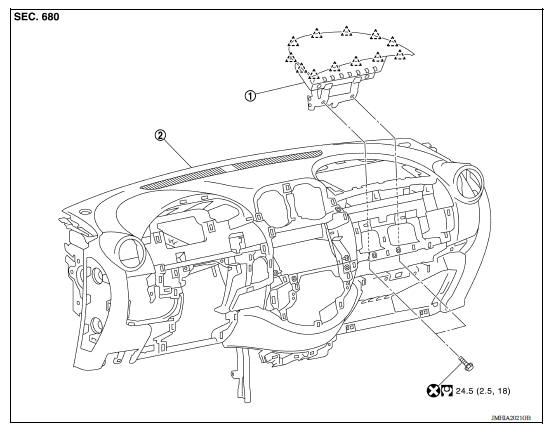
1. Passenger air bag module 2. Instrument panel assembly
 Pawl
Pawl
Removal and Installation
WARNING:
- Before servicing, turn ignition switch OFF, disconnect both the battery negative and positive terminals, then wait at least three minutes.
- Always work from the side of air bag module. Do not work in front of it.
- Do not use the air tools or electric tools for servicing.
- Always place the passenger air bag module with pad side facing upward.
 : Upward
: Upward
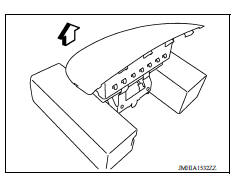
CAUTION:
- Do not insert a tool between passenger air bag module and instrument panel assembly. Doing so may cause damage.
- Do not impact the passenger air bag module.
- Replace the passenger air bag module if it has been dropped or sustained an impact.

- Do not insert any foreign objects (screwdriver, etc.) into the passenger air bag module.
- Do not disassemble the passenger air bag module.
- Do not expose the passenger air bag module to temperatures exceeding 90 C (194 F).
- Do not allow oil, grease, detergent, or water to come in contact with the passenger air bag module.
REMOVAL
- Remove the glove box assembly. Refer to IP "Removal and Installation".
- Disconnect the passenger air bag module harness connector (A) from passenger air bag module.
- Remove the passenger air bag module bolts (B).

4. Disengage passenger air bag module pawls with hands.
 Pawl
Pawl

INSTALLATION
Installation is in the reverse order of removal.
CAUTION:
- Do not use the old bolts after removal, replace with the new bolts.
- Do not damage the harness while installing.
- If malfunction is detected by the air bag warning lamp, after repair or replacement of the malfunctioning parts, reset the memory using self-diagnosis or CONSULT. Refer to SRC "SRS Operation Check".
- After the work is completed, check that no system malfunction is detected by air bag warning lamp.
 Spiral cable
Spiral cable
Exploded View 1. Steering column upper cover 2. Combination switch 3. Spiral cable 4. Steering wheel 5. Driver air bag module 6. Steering lock escutcheon 7. Steering column lower cover 8. Stee ...
Side curtain air bag module
Exploded View 1. Side curtain air bag module 2. Side curtain air bag module connector A. Adhesive tape area Removal and Installation REMOVAL CAUTION: Before servicing, turn ignition sw ...
Other materials:
U0073 Communication bus a off
DTC Logic
DTC
Trouble diagnosis name
DTC detecting condition
Possible causes
U0073
Control Module Communication
Bus "A" Off
When the ignition switch is ON,
TCM detects a bus-off error
continuously for 2 seconds or
more.
Harness or connector
(CA ...
Front drive shaft
Exploded View
1. Circlip 2. Dust shield 3. Slide joint housing
4. Snap ring 5. Spider assembly 6. Boot band
7. Boot 8. Shaft 9. Damper band
10. Dynamic damper 11. Circlip 12. Joint sub-assembly
Wheel side
Disassembly and Assembly
DISASSEMBLY
Transaxle Side
Fix shaft with a vise.
...
Categories
- Manuals Home
- Nissan Versa Owners Manual
- Nissan Versa Service Manual
- Video Guides
- Questions & Answers
- External Resources
- Latest Updates
- Most Popular
- Sitemap
- Search the site
- Privacy Policy
- Contact Us
0.0068
