Nissan Versa (N17): Oil filter
Removal and Installation
REMOVAL
- Remove engine under cover.
- Drain engine oil.
- Remove oil filter using Tool (A).
 : Front
: Front
Tool number : KV10115801 (J38956)
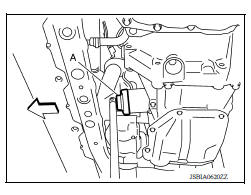
WARNING:
Be careful not to get burned; engine and engine oil may be hot.
CAUTION:
- When removing, prepare a shop cloth to absorb engine oil leaks and spills.
- Do not spill engine oil on drive belt.
- Completely wipe off any engine oil that spills on engine and vehicle.
- Oil filter is provided with relief valve. Use Genuine NISSAN oil filter or equivalent.
INSTALLATIN
- Remove foreign materials adhering to the oil filter installation surface.
- Apply new engine oil to the oil seal contact surface of new oil filter.

3. Screw oil filter manually until it touches the installation surface, then tighten it by 2/3 turn (A), or tighten to specification.
Oil filter : 17.7 N*m (1.8 kgm, 13 ftlb)

4. Refill engine with new engine oil.
5. Install engine under cover.
Inspection
INSPECTION AFTER INSTALLATION
- Check the engine oil level.
- Start the engine and ensure there are no engine oil leaks.
- Stop the engine and wait for 10 minutes.
- Check the engine oil level and adjust as necessary.
 Engine oil
Engine oil
Inspection ENGINE OIL LEVEL Park vehicle on a level surface, wait 10 minutes before checking the engine oil level. Pull out oil level gauge and wipe it clean. Insert oil level gauge and ma ...
Oil pump
Exploded View 1. Rear oil seal 2. Oring 3. Oil pan (upper) 4. Oil pump chain tensioner (for oil pump drive chain) 5. Oil pump drive chain 6. Crankshaft key 7. Crankshaft sprocket 8. Oil pump s ...
Other materials:
Air cleaner
WARNING
Operating the engine with the air
cleaner filter off can cause you or others
to be burned. The air cleaner filter not
only cleans the intake air, it also stops
the flame if the engine backfires. If the
air cleaner is not installed and the engine
backfires, you could be burn ...
P0731 1GR Incorrect ratio
Description
This malfunction is detected when the A/T does not shift into 1GR position as
instructed by TCM. This is not
only caused by electrical malfunction (circuits open or shorted) but by
mechanical malfunction such as control
valve sticking, improper solenoid valve operation, etc.
DTC ...
Categories
- Manuals Home
- Nissan Versa Owners Manual
- Nissan Versa Service Manual
- Video Guides
- Questions & Answers
- External Resources
- Latest Updates
- Most Popular
- Sitemap
- Search the site
- Privacy Policy
- Contact Us
0.008
