 Nissan Versa Sedan Service ManualTransmission & driveline » Transaxle & transmission (TM) » Additional service when replacing
transaxle assembly
Nissan Versa Sedan Service ManualTransmission & driveline » Transaxle & transmission (TM) » Additional service when replacing
transaxle assembly
Work Procedure
Work Procedure
1.INITIALIZE TCM
With CONSULT
- Set parking brake.
- Turn ignition switch ON.
- Select "Work Support" in "TRANSMISSION".
- Select "ERASE MEMORY DATA".
- While maintaining the conditions below, touch "Start".
- Vehicle stop status
- With engine stopped
- Selector lever: "R" position
- Accelerator pedal: Depressed
NOTE: Select "Start" and complete within approximately 20 seconds.
Is "COMPLETED" displayed?
YES >> GO TO 2.
NO >> Turn the ignition switch OFF and wait for a minimum of 10 seconds then perform the work again.
2.CHECK AFTER TCM IS INITIALIZED
With CONSULT
- Turn ignition switch OFF with the selector lever in "R" position and wait for 10 seconds or more.
- Turn ignition switch ON with the selector lever in "R" position.
CAUTION: Never start the engine.
- Select "Special function" in "TRANSMISSION".
- Select "CALIB DATA".
- Check that indicated value of "CALIB DATA" is equal to the value shown
in the following table.
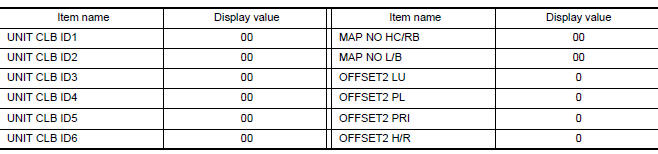
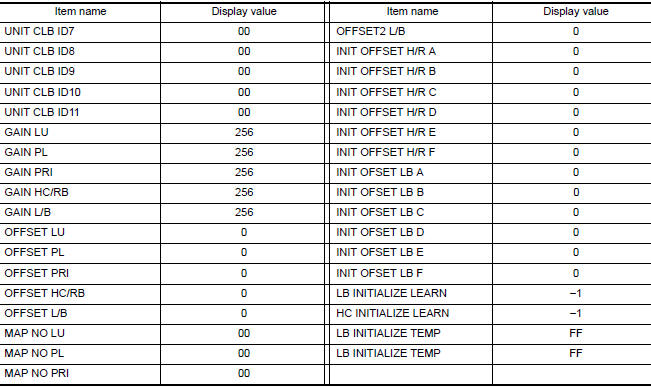
Is the indicated value of "CALIB DATA" equal to the value shown in the table?
YES >> GO TO 3.
NO >> GO TO 1.
3.LOADING OF CALIBRATION DATA
- Shift the selector lever to the "P" position.
- Check that "P" is displayed on shift position indicator on combination meter.
NOTE: Displayed approximately 4 - 5 seconds after the selector lever is moved to the "P" position.
Does shift position indicator display "P"?
YES >> GO TO 5.
NO >> GO TO 4.
4.DETECT MALFUNCTIONING ITEMS
Check the following items:
- Harness between the TCM and the ROM assembly inside the transaxle assembly is open or shorted.
- Disconnected, loose, bent, collapsed, or otherwise abnormal connector housing terminals
Is the inspection result normal?
YES >> GO TO 1.
NO >> Repair or replace the malfunctioning parts.
5.ERASE THE CVT FLUID DEGRADATION LEVEL DATA
With CONSULT
- Select "WORK SUPPORT" in "TRANSMISSION".
- Select "CONFORM CVTF DETERIORTN".
- Touch "Clear".
>> WORK END
