Nissan Versa (N17): Remote keyless entry function
REMOTE KEYLESS ENTRY FUNCTION : System Description
SYSTEM DIAGRAM

REMOTE KEYLESS ENTRY OPERATION
The Intelligent Key has the same functions as the remote control entry system. Therefore, it can be used in the same manner as the remote controller by operating the door lock/unlock button.
Remote keyless entry system controls operation of the following items.
- Auto door lock
- Door lock/unlock
- Hazard and buzzer reminder
- Panic alarm
- Trunk lid open
OPERATION AREA
To check that the Intelligent Key works normally, use within 1 m (3 ft) range of each door, however the operable range may differ according to surroundings.
DOOR LOCK/UNLOCK FUNCTION
- When door lock/unlock button of the Intelligent Key is pressed, lock signal or unlock signal is transmitted from Intelligent Key to BCM via remote keyless entry receiver.
- BCM receives the signal and compares it with the registered key ID to the vehicle.
- BCM transmits door lock/unlock signal to each door lock actuator and operates each door lock actuator, when key ID matches. At the same time, BCM blinks hazard warning lamps (lock: 1 time, unlock: 2 times) and sounds Intelligent Key buzzer (lock: 1 time, unlock: 2 times) as a reminder.
OPERATION CONDITION
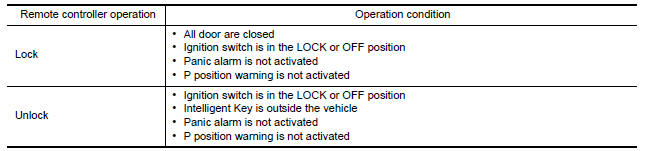
TRUNK OPEN FUNCTION
- When trunk button of the Intelligent Key is pressed, the trunk open signal is transmitted from the Intelligent Key to the BCM via remote keyless entry receiver.
- When BCM receives the trunk open request signal, it operates the trunk lid opener actuator and opens the trunk.
OPERATION CONDITION
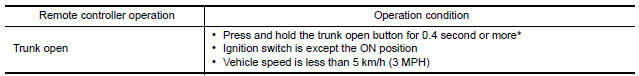
*: Pattern of trunk open button can be selected using CONSULT. Refer to BCS "INTELLIGENT KEY : CONSULT Function (BCM - INTELLIGENT KEY)".
PANIC ALARM FUNCTION
When ignition switch is OFF, BCM transmits theft warning horn request signal to IPDM E/R. Then, IPDM E/R turns on and off horn intermittently.
The horn sounds intermittently.
The alarm automatically turns off.
- After 25 seconds
- When BCM receives any signal from Intelligent Key
How to Change Panic Alarm Operation Mode
Refer to BCS "INTELLIGENT KEY : CONSULT Function (BCM - INTELLIGENT KEY)".
HAZARD AND BUZZER REMINDER FUNCTION
For the operation check, BCM blinks hazard warning lamps (lock: 1 time, unlock: 2 times) and sounds Intelligent Key warning buzzer (lock: 1 time, unlock: 2 times) when door lock or unlock operates by each remote controller button operation of Intelligent Key.
How to Change Hazard and Buzzer Reminder Mode
Refer to BCS "INTELLIGENT KEY : CONSULT Function (BCM - INTELLIGENT KEY)".
AUTO DOOR LOCK FUNCTION
After door is unlocked by Intelligent Key button operation and if 30 seconds
or more passes without performing
the following operation, all doors are automatically locked. However, operation
check function does not activate. 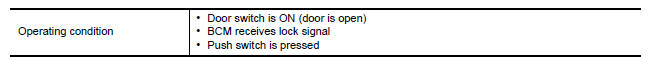
Auto door lock mode can be changed by the "AUTO LOCK SET" mode in "WORK SUPPORT". Refer to BCS "INTELLIGENT KEY : CONSULT Function (BCM - INTELLIGENT KEY)".
LIST OF OPERATION RELATED PARTS
Parts marked with × are the parts related to operation.

 Trunk open function
Trunk open function
TRUNK OPEN FUNCTION : System Description System Diagram TRUNK LID OPENER OPERATION When the BCM detects that trunk lid opener switch is pressed, it starts the outside key antenna (rear ...
Key reminder function
KEY REMINDER FUNCTION : System Description System Diagram BASIC OPERATION Key reminder is the function that prevents the key from being left in the vehicle. Key reminder has the following ...
Other materials:
Child safety
WARNING
Do not allow children to play with the seat
belts. Most seating positions are
equipped with Automatic Locking Retractor
(ALR) mode seat belts. If the seat belt
becomes wrapped around a child's neck
with the ALR mode activated, the child can
be seriously injured or killed if the seat
...
A/T Shift lock system
A/T Shift lock system : component parts
location
1 Stop lamp switch. 2 Shift lock release lever. 3 Park position switch.
4 Shift lock solenoid.
A/T Shift lock system : component description
...
Categories
- Manuals Home
- Nissan Versa Owners Manual
- Nissan Versa Service Manual
- Video Guides
- Questions & Answers
- External Resources
- Latest Updates
- Most Popular
- Sitemap
- Search the site
- Privacy Policy
- Contact Us
0.0061
