Nissan Versa (N17): Heater and Air Conditioner (manual)
WARNING
- The air conditioner cooling function operates only when the engine is running.
- Do not leave children or adults who would normally require the assistance of others alone in your vehicle. Pets should also not be left alone. They could accidentally injure themselves or others through inadvertent operation of the vehicle. Also, on hot, sunny days, temperatures in a closed vehicle could quickly become high enough to cause severe or possibly fatal injuries to people or animals.
- Do not use the recirculation mode for long periods as it may cause the interior air to become stale and the windows to fog up.
NOTE:
- Odors from inside and outside the vehicle can build up in the air conditioner unit. Odor can enter the passenger compartment through the vents.
- When parking, set the heater and air conditioner
controls to turn off air recirculation to
allow fresh air into the passenger compartment.
This should help reduce odors inside the vehicle.
Controls

 Rear window defroster
switch
Rear window defroster
switch Fan control dial
Fan control dial Air conditioner button
Air conditioner button- Temperature control dial
- Air intake lever (Air recirculation and Fresh air)
- Air flow control dial
Fan control dial
The  fan control dial
turns the fan on and off,
and controls fan speed.
fan control dial
turns the fan on and off,
and controls fan speed.
Air flow control dial
The air flow control dial allows you to select the air flow outlets.
 - Air flows from center and side
vents.
- Air flows from center and side
vents.
 - Air flows from center and side
vents
and foot outlets.
- Air flows from center and side
vents
and foot outlets.
 - Air flows mainly from foot
outlets.
- Air flows mainly from foot
outlets.
 - Air flows from defroster
outlets and
foot outlets.
- Air flows from defroster
outlets and
foot outlets.
 - Air flows mainly from
defroster
outlets.
- Air flows mainly from
defroster
outlets.
Temperature control dial
The temperature control dial allows you to adjust the temperature of the outlet air. To lower the temperature, turn the dial to the left. To increase the temperature, turn the dial to the right.
Fresh air
Move the air intake lever to the  position.
position.
The air flow is drawn from outside the vehicle.
Air recirculation
Move the air intake lever to the
 position to
recirculate air inside the vehicle.
position to
recirculate air inside the vehicle.
Use the  selection:
selection:
- when driving on a dusty road.
- to prevent traffic fumes from entering passenger compartment.
- for maximum cooling when using the air conditioner.
 Air conditioner button
Air conditioner button
Start the engine, turn the fan control dial to the
desired position and press the  button to
turn on the air conditioner. The indicator light
comes on when the air conditioner is operating.
button to
turn on the air conditioner. The indicator light
comes on when the air conditioner is operating.
To turn off the air conditioner, press the button again.
The air conditioner cooling function operates only when the engine is running.
Rear window defroster switch
For additional information, refer to "Rear window defroster switch" in the "Instruments and controls" section of this manual.
Heater operation
Heating
This mode is used to direct heated air to the foot outlets. Some air also flows from the defrost outlets.
1. Move the air intake lever to the
 position
for normal heating.
position
for normal heating.
2. Turn the air flow control dial to the
 position.
position.
3. Turn the  fan control dial
to the desired
position.
fan control dial
to the desired
position.
4. Turn the temperature control dial to the desired position between the middle and the hot position.
Ventilation
This mode directs outside air to the side and center vents.
1. Move the air intake lever to the  position.
position.
2. Turn the air flow control dial to the
 position.
position.
3. Turn the  fan control dial
to the desired
position.
fan control dial
to the desired
position.
4. Turn the temperature control dial to the desired position.
Defrosting or defogging
This mode directs the air to the defrost outlets to defrost/defog the windows.
1. Move the air intake lever to the  position.
position.
2. Turn the air flow control dial to the
 position.
position.
3. Turn the fan control dial to the desired position.
4. Turn the temperature control dial to the desired position between the middle and the hot position.
- To quickly remove ice or fog from the windows, turn the fan control dial to the maximum position and the temperature control dial to the full hot position.
When the  or
or
 position is selected,
press the
position is selected,
press the button to turn on
the air conditioner
for better performance. This will dehumidify
the air and help defog the windows.
button to turn on
the air conditioner
for better performance. This will dehumidify
the air and help defog the windows.

NOTE:
Side vents should direct air flow towards the front side windows to improve defogging performance.
Bi-level heating
This mode directs cooler air from the side and center vents and warmer air from the floor outlets.
When the temperature control dial is moved to the full hot or full cool position, the air between the vents and the floor outlets is the same temperature.
1. Move the air intake lever to  position.
position.
2. Turn the air flow control dial to the
 position.
position.
3. Turn the  fan control dial
to the desired
position.
fan control dial
to the desired
position.
4. Turn the temperature control dial to the desired position.
Heating and defogging
This mode heats the interior and defogs the windshield.
1. Move the air intake lever to the
 position.
position.
2. Turn the air flow control dial to the
 position.
position.
3. Turn the  fan control dial to
the desired
position.
fan control dial to
the desired
position.
4. Turn the temperature control dial to the desired position between the middle and the hot position.
When the  or
or
 position is selected,
press the
position is selected,
press the  button to turn on
the air conditioner
for better performance. This will dehumidify
the air and help defog the windows.
button to turn on
the air conditioner
for better performance. This will dehumidify
the air and help defog the windows.
Operating tips
Clear snow and ice from the wiper blades and air inlet in front of the windshield. This improves heater operation.
Air conditioner operation
Start the engine, turn the  fan control dial to
the desired position, and press the button
to activate the air conditioner. When the air conditioner
is on, cooling and dehumidifying functions
are added to the heater operation.
fan control dial to
the desired position, and press the button
to activate the air conditioner. When the air conditioner
is on, cooling and dehumidifying functions
are added to the heater operation.
The air conditioner cooling function operates only when the engine is running.
Cooling
This mode is used to cool and dehumidify the air.
1. Move the air intake lever to the  position.
position.
2. Turn the air flow control dial to the
 position.
position.
3. Turn the  fan control dial
to the desired
position.
fan control dial
to the desired
position.
4. Press the  button. The
indicator light
comes on.
button. The
indicator light
comes on.
5. Turn the temperature control dial to the desired position.
- For quick cooling when the outside temperature
is high, move the air intake lever to
the
 position. Be sure to
return to
the
position. Be sure to
return to
the  position for normal
cooling.
position for normal
cooling.
Dehumidified heating
This mode is used to heat and dehumidify the air.
1. Move the air intake lever to the  position.
position.
2. Turn the air flow control dial to the
 position.
position.
3. Turn the  fan control dial
to the desired
position.
fan control dial
to the desired
position.
4. Press the button. The
indicator light
comes on.
button. The
indicator light
comes on.
5. Turn the temperature control dial to the desired position.
Dehumidified defogging
This mode is used to defog the windows and dehumidify the air.
1. Move the air intake lever to the  position.
position.
2. Turn the air flow control dial to the
 position.
position.
3. Turn the  fan control
dial to the desired
position.
fan control
dial to the desired
position.
4. Turn the temperature control dial to the desired position.
Operating tips
- Keep the windows closed while the air conditioner is in operation.
- After parking in the sun, drive for 2 or 3 minutes with the windows open to vent hot air from the passenger compartment. Then, close the windows. This allows the air conditioner to cool the interior more quickly.
- The air conditioning system should be operated for approximately 10 minutes at least once a month. This helps prevent damage to the system due to lack of lubrication.
- A visible mist may be seen coming from the ventilators in hot, humid conditions as the air is cooled rapidly. This does not indicate a malfunction.
- If the engine coolant temperature gauge indicates engine coolant temperature over the normal range, turn the air conditioner off. For additional information, refer to "If your vehicle overheats" in the "In case of emergency" section of this manual.
Air flow charts
The following charts show the button and dial
positions for MAXIMUM AND QUICK heating,
cooling or defrosting. The air intake lever
should always be in the  position
for
heating and defrosting.
position
for
heating and defrosting.

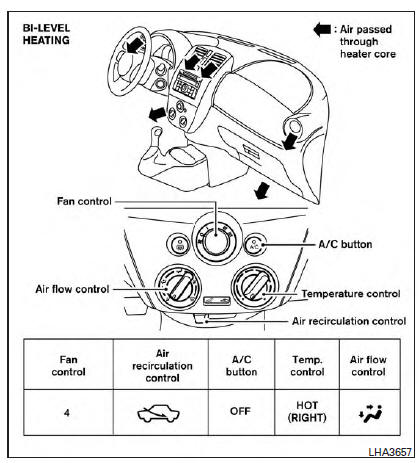
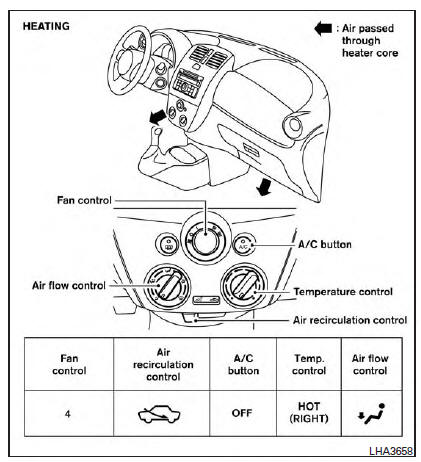
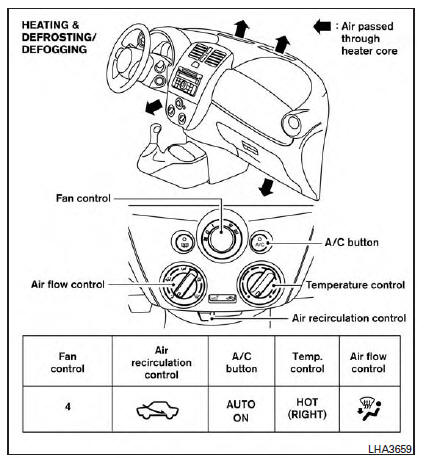
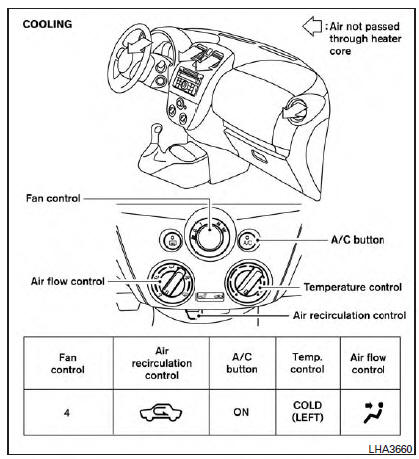
 Vents
Vents
Side vents Adjust the air flow direction of the vents by opening, closing or rotating. Center vents Adjust the air flow direction of the vents by moving the slide as indicated 1 . ...
Servicing air conditioner
The air conditioner system in your NISSAN vehicle is charged with a refrigerant designed with the environment in mind. This refrigerant does not harm the earth's ozone layer. Special charging ...
Other materials:
Before starting the engine
Make sure the area around the vehicle is
clear.
Check fluid levels such as engine oil, coolant,
brake and clutch fluid (if so equipped),
and windshield-washer fluid as frequently as
possible, or at least whenever you refuel.
Check that all windows and lights are clean.
Visually insp ...
Uniform tire quality grading
DOT (Department of Transportation) Quality
Grades: All passenger car tires must conform to
federal safety requirements in addition to these
grades.
Quality grades can be found where applicable on
the tire sidewall between tread shoulder and
maximum section width. For example:
Treadwear 200 ...
Categories
- Manuals Home
- Nissan Versa Owners Manual
- Nissan Versa Service Manual
- Video Guides
- Questions & Answers
- External Resources
- Latest Updates
- Most Popular
- Sitemap
- Search the site
- Privacy Policy
- Contact Us
0.0117
