 Nissan Versa Sedan Service ManualBrakes » Brake control system (BRC) » Wheel sensor
Nissan Versa Sedan Service ManualBrakes » Brake control system (BRC) » Wheel sensor
Front wheel sensor
Nissan Versa
Sedan Service Manual
Front wheel sensor
FRONT WHEEL SENSOR : Exploded View
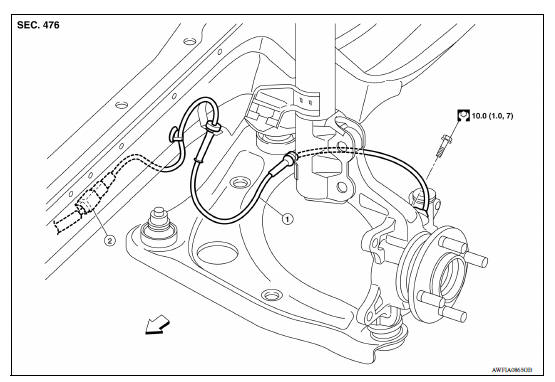
1. Front wheel sensor (LH) 2. Front wheel sensor harness connector (LH)  Front
Front
FRONT WHEEL SENSOR : Removal and Installation
CAUTION:
- Be careful not to damage wheel sensor edge and sensor rotor teeth.
- When removing the front wheel hub, first remove the wheel sensor from the wheel hub. Failure to do so may result in damage to the wheel sensor wires, making the sensor inoperative.
- Pull out the wheel sensor, being careful to turn it as little as possible. Do not pull on the wheel sensor harness.
- Before installation, check if foreign objects, such as iron fragments, are adhered to the pick-up part of the sensor or to the inside of the hole in the wheel hub for the wheel sensor, or if a foreign object is caught in the surface of the mating surface for the sensor rotor. Fix as necessary and then install the wheel sensor.
REMOVAL
- Remove wheel and tire using power tool. Refer to WT "Adjustment".
- Remove the fender protector (front). Refer to EXT "Removal and Installation".
- Remove front wheel sensor from steering knuckle.
- Remove front wheel sensor harness from the vehicle.
INSTALLATION
Installation is in the reverse order of the removal.
CAUTION: Do not twist front wheel sensor harness when installing front wheel sensor. Check that grommet (2) is fully inserted to bracket (1). Check that front wheel sensor harness is not twisted after installation.
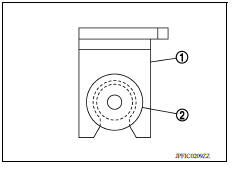
More about «Wheel sensor»:
Front wheel sensor
Rear wheel sensor
Nissan Versa Sedan Service Manual / Brakes / Brake control system (BRC) / Wheel sensor / Front wheel sensor
Nissan Versa Sedan Service Manual
Categories
© 2017-2025 Copyright www.niveguide.com
