Nissan Versa (N17): Door assembly
Door assembly : Removal and Installation
CAUTION:
- Use two people when removing or installing rear door due to its heavy weight.
- When removing and installing rear door assembly, support door using a suitable tool.
- Use shop cloths to protect surrounding components from damage during removal and installation of front door assembly.
REMOVAL
1. Remove rear door harness grommet (1) from body side outer (2), and then pull out rear door harness.

2. Disconnect the harness connector (A) from rear door harness.

3. Remove door check link bolts from body.
4. Remove door hinge nuts (door side) and rear door assembly.
INSTALLATION
Installation is in the reverse order of removal.
CAUTION:
- Apply anticorrosive agent onto the hinge mating surface.
- After installation, check rear door open/close, lock/unlock operation.
- Check door hinge rotating point for poor lubrication. If necessary, apply a suitable multi-purpose grease.
- After installation, perform the rear door adjustment procedure. Refer to DLK "DOOR ASSEMBLY : Adjustment".
- After adjusting, apply touch-up paint (body color) onto the head of door hinge nuts.
Door assembly : Adjustment

1. Front fender 2. Front door 3. Rear door 4. Body side outer 5. Door striker 6. Striker bolt 7. Front door hinge 8. Rear door hinge (upper) 9. Rear door hinge (lower)
Check the clearance and surface height between rear door and each part by visually and touching.
If the clearance and the surface height are out of specification, adjust them
according to the adjustment procedure.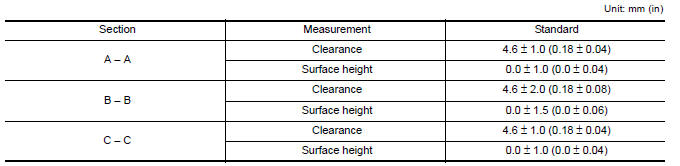
ADJUSTMENT PROCEDURE
- Remove center pillar lower finisher. Refer to INT "CENTER PILLAR LOWER FINISHER : Removal and Installation".
- Loosen door hinge nuts on door side.
- Adjust the surface height of rear door according to the specifications provided.
- Temporarily tighten door hinge nuts on door side.
- Loosen door hinge nuts and bolts on body side.
- Raise rear door at rear end to adjust clearance of rear door according to the specifications provided.
- After adjustment tighten bolts and nuts to the specified torque.
CAUTION:
- Apply touch-up paint (body color) onto the head of hinge bolts and nuts.
- Check door hinge rotating point for poor lubrication. If necessary, apply a suitable multi-purpose grease.
8. Install center pillar lower finisher. Refer to INT "CENTER PILLAR LOWER FINISHER : Removal and Installation".
DOOR STRIKER ADJUSTMENT
Adjust door striker so that it becomes parallel with door lock insertion direction.
DOOR STRIKER
DOOR STRIKER : Removal and Installation
REMOVAL
Remove striker bolts and rear door striker.
INSTALLATION
Installation is in the reverse order of removal.
CAUTION:
- After installation, check rear door open/close, lock/unlock operation.
- After installation, be sure to perform the rear door adjustment procedure. Refer to DLK "DOOR ASSEMBLY : Adjustment".
 Door check link
Door check link
DOOR CHECK LINK : Removal and Installation REMOVAL Fully close the front door window. Remove front door finisher. Refer to INT "Removal and Installation". Remove front door speake ...
Door hinge
DOOR HINGE : Removal and Installation CAUTION: Use two people when removing or installing rear door due to its heavy weight. When removing and installing rear door assembly, support door ...
Other materials:
A/T Control system
A/T Control system : component parts location
1. IPDM E/R 2. TCM 3. Transmission range switch
4. A/T unit 5. Output speed sensor 6. Stop lamp switch
7. A/T shift selector 8. Overdrive control switch 9. Combination meter (type B)
A/T Control system : component description
Name
...
Power door lock system symptoms
Symptom Table
DOOR LOCK/UNLOCK FUNCTION MALFUNCTION
NOTE:
Before performing the diagnosis in the following table, check "WORK
FLOW". Refer to DLK "Work
Flow".
Check that vehicle is under the condition shown in "Conditions of
vehicle" before starting diagnosis, and
check e ...
Categories
- Manuals Home
- Nissan Versa Owners Manual
- Nissan Versa Service Manual
- Video Guides
- Questions & Answers
- External Resources
- Latest Updates
- Most Popular
- Sitemap
- Search the site
- Privacy Policy
- Contact Us
0.0081
