Nissan Versa (N17): Diagnosis system (bluetooth control unit)
Diagnosis Description
The Bluetooth control unit has two diagnostic checks. The first diagnostic check is performed automatically every ignition cycle during control unit initialization. The second diagnostic check is performed by the technician using the steering wheel audio control switches prior to trouble diagnosis.
Bluetooth CONTROL UNIT INITIALIZATION CHECKS
- Internal control unit failure
- Bluetooth antenna connection open or shorted
- Steering wheel audio control switches [
 (PHONE/SEND),
(PHONE/SEND),
 (PHONE/END)] stuck closed
(PHONE/END)] stuck closed - Vehicle speed pulse count
- Microphone connection test (with playback to operator)
- Bluetooth inquiry check
OPERATION PROCEDURE
1. Turn ignition switch to ACC or ON.
2. Wait for the Bluetooth system to complete initialization. This may take up to 20 seconds.
3. Press and hold the steering wheel audio control switch (PHONE/SEND) button for at least 5 seconds. The Bluetooth
system will begin to play a verbal prompt.
(PHONE/SEND) button for at least 5 seconds. The Bluetooth
system will begin to play a verbal prompt.

4. While the prompt is playing, press and hold the steering wheel
audio control switch  (PHONE/END)
button until you hear the
"Diagnostics mode" prompt. The Bluetooth system will sound a
5-second beep.
(PHONE/END)
button until you hear the
"Diagnostics mode" prompt. The Bluetooth system will sound a
5-second beep.
5. While the beep is sounding, press and hold the steering wheel
audio control switch  (PHONE/END)
button again until you
hear prompts.
(PHONE/END)
button again until you
hear prompts.
6. The Bluetooth system has now entered into the diagnostic mode. Results of the diagnostic checks will be verbalized to the technician. Refer to AV "Work Flow".
7. After the failure records are reported, an interactive microphone test will be performed. Follow the voice prompt. If the microphone test fails, refer to AV "Work Flow".

Work Flow
| Failure Message | Action |
| "Internal failure" | Replace Bluetooth control unit. Refer to AV "Removal and Installation". |
| "Bluetooth antenna open" | 1. Inspect harness connection. 2. Replace Bluetooth antenna. Refer to AV "Removal and Installation". |
| "Bluetooth antenna shorted" | |
| "Phone/Send for Hands Free System is stuck" | Check steering switches. Refer to AV "Diagnosis Procedure". |
| "Phone/End for the Hands Free System is stuck" | |
| "Microphone test" (failed interactive test) | 1. Inspect harness between Bluetooth control unit and microphone. 2. Replace microphone. Refer to AV "Removal and Installation" . |
ECU DIAGNOSIS INFORMATION
AUDIO UNIT
Reference Value
TERMINAL LAYOUT

PHYSICAL VALUES

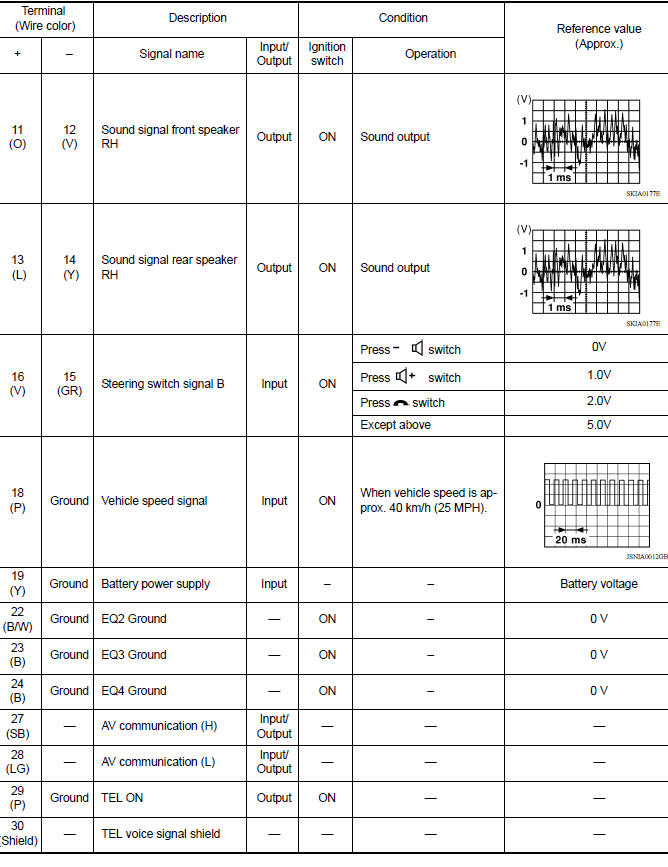

BLUETOOTH CONTROL UNIT
Reference Value
TERMINAL LAYOUT

PHYSICAL VALUES


WIRING DIAGRAM
MID AUDIO SYSTEM
Wiring Diagram









BASIC INSPECTION
 Diagnosis system (audio unit)
Diagnosis system (audio unit)
Diagnosis Description The audio unit on board diagnosis performs the functions listed in the table below: On Board Diagnosis Function METHOD OF STARTING Hardware/Software Ve ...
Diagnosis and repair workflow
Work Flow OVERALL SEQUENCE DETAILED FLOW 1.GET INFORMATION FOR SYMPTOM Get detailed information from the customer about the symptom (the condition and the environment when the incident/malf ...
Other materials:
Sun visors
1. To block glare from the front, swing down
the sun visor 1 .
2. To block glare from the side, remove the sun
visor from the center mount and swing the
visor to the side 2 .
3. Slide the extension 3 sun visor in or out as
needed.
CAUTION
Do not store the sun visor before returning
...
Valve oil seal
VALVE OIL SEAL : Removal and Installation
REMOVAL
Remove camshafts.
Remove valve lifters.
Rotate crankshaft, and set piston with valve oil seal to be removed to
TDC. This will prevent the valve
from dropping into cylinder.
CAUTION:
When rotating crankshaft, be careful to avoid ...
Categories
- Manuals Home
- Nissan Versa Owners Manual
- Nissan Versa Service Manual
- Video Guides
- Questions & Answers
- External Resources
- Latest Updates
- Most Popular
- Sitemap
- Search the site
- Privacy Policy
- Contact Us
0.0071
